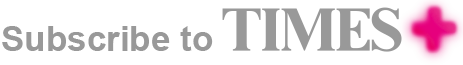Products: TomTom and Aviva 'black boxes' for drivers with a need for data
Data is king . . . or is it?

TomTom Curfer review
- Rating ★★☆☆☆
- RRP £59 or £75 with extension cable
- Buy one at Amazon.co.uk
THE WORLD has become obsessed with data. While many companies have long pored over spreadsheets for marketing purposes, bizarrely, consumers are now in on the act.
Gym-goers get giddy over heart rate analysis and calorie counters, social media users track the impact of their posts via colourful online charts and even the monthly finances can be turned into a snazzy interactive experience thanks to numerous apps.
Acknowledging this trend, TomTom, one of the world’s largest sat-nav manufacturers, believes that drivers should be able to get in on the data party too.
Browse NEW or USED cars for sale on driving.co.uk
Curfer, the brand’s latest interactive driving “telematics” or “black box” gadget offers real-time driving visualisations, vehicle diagnostics and detailed journey recording via a unique dongle that plugs into a car’s On-Board Diagnostics (OBD) port and a bespoke smartphone app, which is available for iOS and Android devices.
Unlike other devices offered by insurance companies to lower premiums, at the moment there are no formal insurance discount agreements in place for Curfer users (although TomTom says this is “something that will hopefully change”), so it is simply for those drivers who like to geek out on driving data. It’s a bit of fun, albeit one that at present starts at £59.
It works by first locating your car’s OBD-II port, which is typically accessed by a mechanic during a vehicle’s service, and plugging in a small dongle.
It’s worth mentioning that some manufacturers may have a problem with this, so it is advised that you check the small print in your warranty to ensure you aren’t breaking any rules.
Also important: the Curfer microsite features a list of compatible cars, so do study this before buying.
Finally, it’s good practice to check whether your ODB port is easily accessible or if it will require an extension cable, as this costs extra.
Thankfully, my 2016 Skoda Superb Estate was compatible with the tech and the ODB port was easy to locate, meaning the system didn’t require an extension cable.
Once the dongle was secure, it was time to download the app and register with a few personal details (name, email address, password etc.).
At this point, TomTom asks you to read an extensive privacy policy document and it is a good idea to study it carefully, as the dongle transmits driving data, including speed and location, from the car to TomTom servers. It does this so that it can create leader boards and allow interaction between users.
“Watching the rev counter and diagnostics information suddenly come alive with every prod of the throttle while sat on the driveway can be quite entertaining”
The company assures users in the statement that it does not pass on data to third parties unless you give permission or it is “ordered to do so due to legal process” but if you feel unsure about any of it, we advise you don’t proceed.
Finally, with app and dongle installed it’s time to hit the road and all you are required to do is drive. The Curfer dongle will carefully analyse data from the vehicle’s on-board computers and feed it back to the app so it can crunch the numbers and churn out easy-to-read dashboards of information.
It is faultless in this respect and watching the rev counter and diagnostics information suddenly come alive with every prod of the throttle while sat on the driveway can be quite entertaining.
Once the journey is over, various screens give feedback on driving style, with acceleration, braking, cornering and idling all visualised on the app’s main screen via a colourful wheel.

Drive like a lunatic or leave the car idling for too long and these quickly change from green to amber to red, with the overall score for each section ticking down from 100.
Swipe the app left (not recommended when driving) and you get instant feedback on driving time, distance, current speed, max speed and an average speed. Swipe left again and you are presented with a plethora of vehicle diagnostics information, such as intake manifold pressure and exhaust gas recirculation, most of which I had no idea what to do with.
Finally, and probably most relevant to those obsessed with data, the app rewards drivers with badges for various accomplishments, like driving more than 1,000-miles in a day and avoiding harsh acceleration for at least 10-miles.
Naturally, these can be shared via popular social media networks, email or messaging services should you want to brag about driving a lot at the weekend or hitting the road at night.
“After using the system for a few days, we struggled to see the point”
Without sounding too much like a worrywart, the app will use phone data to transmit results to its servers if it is not connected to a Wi-Fi network, which could result in a cost to the user, especially if you forget to switch off data roaming before a European driving holiday.
In all honesty, after using the system for a few days, we struggled to see the point. Even those who, like me, regularly record bike rides via Strava and enjoy attempting to increase the max heart rate via various fitness apps may not see any tangible benefit.
The driving data was impressive and the app is slick and easy to use. Plus, there’s nothing wrong with encouraging motorists to avoid harsh acceleration, cornering or braking and if that means “gamefying” the experience, then so be it.
Browse NEW or USED cars for sale on driving.co.uk
But a large bulk of the driving data shown in the app can be accessed via most modern cars’s infotainment systems or driver displays and, unlike heart rate monitors or step counters that help improve my fitness, Curfer didn’t improve my driving. Although I did use the Find My Car function on a few occasions, which handily locates the vehicle OBD dongle and presents it on the map for those embarrassing busy car park incidents.
However, I didn’t reduce my speed through bends because I could earn a badge and a vast majority of the diagnostics data meant very little to me. I’m not an authorised Skoda mechanic, so I don’t know what the intake manifold pressure of my Superb Estate should be in the first place.
As a bit of fun, it’s moderately effective but with prices starting at £59, it feels like an expensive stocking filler, especially when some insurance providers reward safer drivers with a reduction in premium prices when they fit a black box.
Aviva Drive App review

THE AVIVA Drive offers a similar user experience to Curfer but in an app that’s free to download for iOS and Android devices. Granted, it doesn’t require a connection with the OBD port, meaning the information isn’t anywhere near as extensive, but it does track driving style via the phone’s GPS signal.
Acceleration, braking and cornering data is recorded during every journey and when users complete 200-miles, they will be handed a score out of 10 that determines just how safe they are behind the wheel.
The app interface is neat and using it couldn’t be easier, as an auto-start function automatically starts recording data when it detects movement but be careful, as this can be activated when on a bus or train too.
Browse NEW or USED cars for sale on driving.co.uk
Much like the Curfer, badges are rewarded for various driving situations but Aviva also offers reduced insurance premiums for those drives who receive a score of 7.1 out of 10 or more after 200-miles have been completed. A poor score won’t affect existing policies.
If you are looking for some basic driving data visualisation and the opportunity to save a bit of cash, then this free app isn’t a bad place to start.